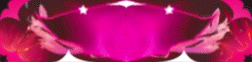Steps/Process
Step 1: Go to Discord Developer panel
Step 2: Make a new application
Step 3: Name the bot to your liking!
Step 4: Go to the Bot and copy the token
Step 4: Enter the Token of the bot in the config.json
Step 5: It says Put Your Token Here!
Step 6: Now go to the file search bar where it shows the name and such of the file directory press on that and type CMD
Step 7: Type this in the cmd line "npm install discord.js"
step 8: Go to the file in the folder called "Run" its a batch file just run it and it will start your bot up and use in the server!
Step 9: To add accounts go to the folder called alts and add your accounts in there or use the restock feature. IT WILL SHOW YOUR CAPTURE IT WILL ALSO DELETE THE LINE OUT OF THE FILE AFTER IT HAS BEEN USED!
Step 10: Be sure to like this post other wise the bot will not work ;)
Step 1: Go to Discord Developer panel
Step 2: Make a new application
Step 3: Name the bot to your liking!
Step 4: Go to the Bot and copy the token
Step 4: Enter the Token of the bot in the config.json
Step 5: It says Put Your Token Here!
Step 6: Now go to the file search bar where it shows the name and such of the file directory press on that and type CMD
Step 7: Type this in the cmd line "npm install discord.js"
step 8: Go to the file in the folder called "Run" its a batch file just run it and it will start your bot up and use in the server!
Step 9: To add accounts go to the folder called alts and add your accounts in there or use the restock feature. IT WILL SHOW YOUR CAPTURE IT WILL ALSO DELETE THE LINE OUT OF THE FILE AFTER IT HAS BEEN USED!
Step 10: Be sure to like this post other wise the bot will not work ;)
Not working!This leak has been rated as not working 0 times this week. (3 in total)
WorkingThis leak has been rated as still working 0 times this week. (1 in total)
Selling Signature. PM To Buy!