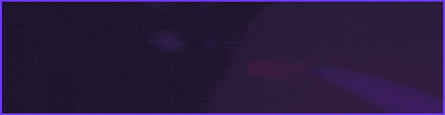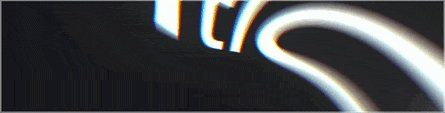Posted at 13-04-2025, 01:38 PM
04-04-2022, 09:32 PM overlord Wrote:
PTO - STEAM CHECKER - PATCHED.TO
Auth Information
- Run the program in the file.
- Type your "auth key" in the password section. Username is not important, no need to change it.
- If it asks you for any user input, enter the user-pass combination you want.
- If your information is correct, the program will start.
Necessary Framework Pack
- We use net framework version 4.8 for all programs.
- If checker does not work, download and install the framework file below.
- Net Framework 4.8 (Runtime)
- After the program is installed, please do a windows update.
- Also make sure you do the update version in the picture. Picture to click.
wqeqwewqqweqw
Posted at 19-04-2025, 07:56 AM
thanks man
Posted at 24-04-2025, 08:16 PM
04-04-2022, 09:32 PM overlord Wrote:
PTO - STEAM CHECKER - PATCHED.TO
Auth Information
- Run the program in the file.
- Type your "auth key" in the password section. Username is not important, no need to change it.
- If it asks you for any user input, enter the user-pass combination you want.
- If your information is correct, the program will start.
Necessary Framework Pack
- We use net framework version 4.8 for all programs.
- If checker does not work, download and install the framework file below.
- Net Framework 4.8 (Runtime)
- After the program is installed, please do a windows update.
- Also make sure you do the update version in the picture. Picture to click.
thanksssss
Posted at 24-04-2025, 08:20 PM
thx bro so much
Posted at 25-04-2025, 08:38 PM
04-04-2022, 09:32 PM overlord Wrote:
PTO - STEAM CHECKER - PATCHED.TO
Auth Information
- Run the program in the file.
- Type your "auth key" in the password section. Username is not important, no need to change it.
- If it asks you for any user input, enter the user-pass combination you want.
- If your information is correct, the program will start.
Necessary Framework Pack
- We use net framework version 4.8 for all programs.
- If checker does not work, download and install the framework file below.
- Net Framework 4.8 (Runtime)
- After the program is installed, please do a windows update.
- Also make sure you do the update version in the picture. Picture to click.
tysmmmmmmmmmmmmmmmmmmmmmmmmmm
Posted at 28-04-2025, 02:03 AM
04-04-2022, 09:32 PM overlord Wrote:
[font]PTO - VÉRIFICATEUR DE VAPEUR - PATCHED.TO[/font]
[font]Informations d'autorisation[/font]
- [font]Exécutez le programme dans le fichier.[/font]
- [font]Saisissez votre clé d'authentification dans la section « Mot de passe ». Le nom d'utilisateur n'est pas important, il n'est pas nécessaire de le modifier.[/font]
- [font]S'il vous demande une entrée utilisateur, saisissez la combinaison utilisateur-pass souhaitée.[/font]
- [font]Si vos informations sont correctes, le programme démarrera.[/font]
[font]Pack Framework nécessaire[/font]
- [font]Nous utilisons Net Framework version 4.8 pour tous les programmes.[/font]
- [font]Si le vérificateur ne fonctionne pas, téléchargez et installez le fichier framework ci-dessous.[/font]
- [font]Net Framework 4.8 (environnement d'exécution)[/font]
- [font]Une fois le programme installé, veuillez effectuer une mise à jour de Windows.[/font]
- [font]Assurez-vous également d'effectuer la mise à jour de la version illustrée. [/font][font]Cliquez sur l'image.[/font]
[font]nice thx [/font]
Posted at 03-05-2025, 06:48 AM
121341232
Posted at 03-05-2025, 12:29 PM
04-04-2022, 09:32 PM overlord Wrote:
PTO - STEAM CHECKER - PATCHED.TO
Auth Information
- Run the program in the file.
- Type your "auth key" in the password section. Username is not important, no need to change it.
- If it asks you for any user input, enter the user-pass combination you want.
- If your information is correct, the program will start.
Necessary Framework Pack
- We use net framework version 4.8 for all programs.
- If checker does not work, download and install the framework file below.
- Net Framework 4.8 (Runtime)
- After the program is installed, please do a windows update.
- Also make sure you do the update version in the picture. Picture to click.
12r1c12c
12rc41412c12c
Posted at 08-05-2025, 01:49 AM
thx a lot!!
Posted at 08-05-2025, 11:07 AM
thx daddy
|


![[Image: or3z1bs.png]](https://patched.to/pbb-proxy/UUNCQ0JeTUoNGVgIBhBLGwVYDxhXQgpPAlESHhZeUQ--/or3z1bs.png)