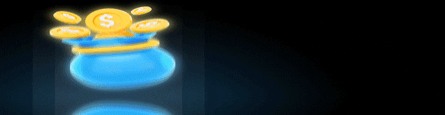I've looked lieterally everywhere I cant figure it out lol
The Lounge
How do I edit threads
Submitted by ste at 10-08-2023, 05:15 PM
|
How do I edit threads
4.848 Views
|
|
im also trying to learn
I DONT SELL ANYTHING
Contact only PM I don't use Discord or Telegram !
you need to upgrade your acc to have access to it
Access 7 days free trial to solve unlimited Captcha ,reCAPTCHA 100%
with CaptchaAI The 1st OCR solver ![[Image: Td6Pi8w.png]](https://patched.to/pbb-proxy/UUNCQ0JeTUoHU19LAwlYVg1fA0NPX0tZVx0CXwsfXwheBgMGHhBNAUsBHhVODBYNSUBNY1wGaVwLRE9ACFc-/Td6Pi8w.png?t=1769292804)
To edit a thread on most forums, follow these steps:
|
Users browsing this thread: 1 Guest(s)


![[Image: ezgif-1-18f7ab8b91.gif]](https://patched.to/pbb-proxy/UUNCQ0JeTUoJUlUMAEtdXBVUDUVcUUlFHV0ERElRQhFYVF5eVAoWFksPCVZWXA4MVQ5QBQEHCwUFAFcfVwEFVQEBDwsDUFdRUQ8JV1NVCxoDTQVeXh0IGAILBwcHUg4HAAYYVFgC/ezgif-1-18f7ab8b91.gif?t=1769292804)