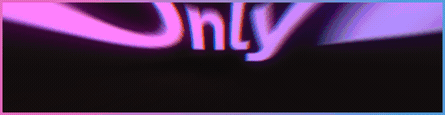This script has one drawback - after each update, Spotify will have to reuse BlockTheSpot.
InstallationFirst of all, we need to download BlockTheSpot :
Run BlockTheSpot.bat as Admin. If you don’t trust the code, open the file and see the source code. It basically just downloads the installer:
![[Image: dbp3ziz.png]](https://patched.to/pbb-proxy/UUNCQ0JeTUoNGVgIBhBLGwVYDxhcUkkGSVobHhZeUQ--/dbp3ziz.png)
If you have spotify installed from windows store you should remove it by typing Y
![[Image: gSYH9oF.png]](https://patched.to/pbb-proxy/UUNCQ0JeTUoNGVgIBhBLGwVYDxhfY2B9ClwnHhZeUQ--/gSYH9oF.png)
You can remove ad placeholder and upgrade buttons to avoid the “Upgrade Spotify….” pop ups
![[Image: UgKveNf.png]](https://patched.to/pbb-proxy/UUNCQ0JeTUoNGVgIBhBLGwVYDxhtV3JDVn0HHhZeUQ--/UgKveNf.png)
After that it’s patching the client and spotify open again
![[Image: Agqn6hz.png]](https://patched.to/pbb-proxy/UUNCQ0JeTUoNGVgIBhBLGwVYDxh5V0hbBVsbHhZeUQ--/Agqn6hz.png)
And it’s done now.
No ads.
Not ratedThis leak has not been rated yet, be careful when downloading.

















![[Image: YuxNI5G.png]](https://patched.to/pbb-proxy/UUNCQ0JeTUoNGVgIBhBLGwVYDxhhRUF7egYmHhZeUQ--/YuxNI5G.png)