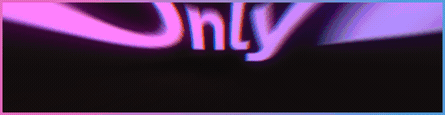OP Posted at 26-03-2025, 06:22 AM
(This post was last modified: 22-05-2025, 05:12 PM by shinyenigma.)
🌐Millenium RAT (RAT + stealer + keylogger), version 4.0
Hello! I am a software developer and I am glad to announce my product on this forum. If you don`t want to buy it, but you`re interested in this topic, need an advice or want to share your ideas with me, feel free to drop me a message. Have a nice day:DAn affordable and easy-to-use telegram RAT for Windows with almost two years of history. Below I`ll add the list of avaliable commands of the latest version (4.0). You can always check all the information about the tool and the history of updates in my telegram channel: https://t.me/milleniumrat
Also, feel free to DM me if you want to purchase the product or have any additional questionsTelegram: https://t.me/shinyenigma
⭐️ Common:
🔶The tool was fully rewritten to C++. If you already have a license key, please request an update
🔹Small native executable without dependencies
🔹No Microsoft Visual C++ requiered
🔹Client works on Windows 7 and higher (32 and 64 bit)
🔹Auto StartUp
🔹Anti doble-launch
🔹AutoStealer
🔹Keylogger
🔹Anti VM
🔹Anti-debug
🔹Easy-to-use compact builder
🔹Self-installing/No self-installing
🔹Auto command execution (on the first run)
🔹Startup/Request delay adjustment
⭐️ Options:
🔶Remote Powershell/CMD command execution
🔶Computer info grabbing (CPU, GPU, RAM, Country, city, IP, Mac Address etc)
🔶Discord token grabbing (from discord client and all the main browsers)
🔶Telegram data grabbing grabbing
🔶Browsers data grabbing: downloads, cookies, passwords, credit cards, history (with cookie app-bound key decryption)
🔶Wallet Recovery
🔶Webcamera Capture
🔶Privilege elevation
🔶Messageboxes, setting wallpaper, display rotation
🔶Keylogger
🔶One-command desktop files grabbing
🔶Encrypting/decrypting user files
🔶Minimize/maximize windows
🔶Get active window title/battery info/installed software list
🔶User log off/PC hibernating
🔶SendKeyPress feature
🔶Blue Screen of Death
🔶Bot gifting
🔶CMD command executing
🔶Self-unistalling
🔶Files&Folders: copy, delete, download, upload, list etc
🔶System shutdown/restart/logoff etc
🔶Process manager: run, list current processes, kill, get process path
🔶And much more, check the command list below
![[Image: 0.png]](https://patched.to/pbb-proxy/UUNCQ0JeTUoDXkUJAAcXVglaTURQWVdMVl0IVwtRGQhQW1pWXw0XCElFUBFOSBZHB0BNWllZVxpaXgBXA0MZVRdHWFQ-/0.png)
![[Image: 1.png]](https://patched.to/pbb-proxy/UUNCQ0JeTUoDXkUJAAcXVglaTURQWVdMVl0IVwtRGQhQW1pWXw0XCElFUBFOSBZHB0BNWllZVxpaXgBXA0MZVBdHWFQ-/1.png)
![[Image: 2.png]](https://patched.to/pbb-proxy/UUNCQ0JeTUoDXkUJAAcXVglaTURQWVdMVl0IVwtRGQhQW1pWXw0XCElFUBFOSBZHB0BNWllZVxpaXgBXA0MZVxdHWFQ-/2.png)