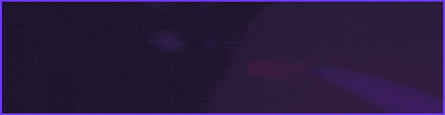30-09-2023, 06:20 PM Stack Wrote:[font]고마워요오오오오오오[/font][font][깨짐] SQRTX GEN - DISCORD 다기능 도구 - 패치됨.TO[/font]
[font]인증정보[/font]
- [font]파일에서 프로그램을 실행합니다.[/font]
- [font]비밀번호 섹션에 "인증 키"를 입력하세요. 사용자 이름은 중요하지 않으므로 변경할 필요가 없습니다.[/font]
- [font]사용자 입력을 요청하는 경우 원하는 사용자-패스 조합을 입력하세요.[/font]
- [font]정보가 정확하면 프로그램이 시작됩니다.[/font]
Releases
[Cracked] SQRTX GEN - DISCORD MULTI FUNCTIONAL TOOL
Submitted by Stack at 30-09-2023, 06:20 PM
Users browsing this thread:



![[Image: dARCigX.jpg]](https://patched.to/pbb-proxy/UUNCQ0JeTUoNGVgIBhBLGwVYDxhccWt2WlQ5HgxAUQ--/dARCigX.jpg)
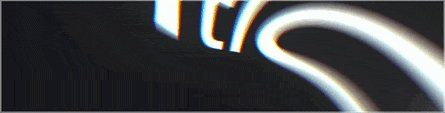







![[Image: QcPKNo5.gif]](https://patched.to/pbb-proxy/UUNCQ0JeTUoNGVgIBhBLGwVYDxhpU2l.fVxUHgFZUA--/QcPKNo5.gif)
![[Image: signiture.gif?ex=65af0320&is=659c8e20&hm...height=296]](https://patched.to/pbb-proxy/UUNCQ0JeTUoJUlUMAEtdXBVUDUVcUUlFHV0ERElRQhFYVF5eVAoWFksGAF1ZXAwEVwRXAgAHAAEBB1kDSQEHXA0HAAoGUlZUVQAHVlhWDwxJRAtQVllNQEFWT1cPVgkAQQoABlACUlZWBxcEDBUCXBUKVAIBUwFQAQNHUQtADQ1UCgNWCVZSAAYEVQNZAQpWAlZTUg0GXAwEB1UBBFEOAQ4FDgFUVARXAQMAVwJSDFEFBAMEXlMJAlALUgdfAVQACA8QUlwUWVhCVlwVWhJQURJfXwYJAw8TUl4RCw5VXwJRQwsBCFI-/signiture.gif?ex=65af0320&is=659c8e20&hm=5e820eb3df8d3cda1e56e97441ba8d7282e0f2e412c75dc3a3fc07c83791be18&=&width=1136&height=296)

![[Image: Chat-GPT-Image-14-Haz-2025-15-56-50.png]](https://patched.to/pbb-proxy/UUNCQ0JeTUoNGVgHA0taWklQAF1QCHQDfxwiWAdEGyJpYxt6XAUFAEkGBUgpBEMYVAdQAhUBDBgGBUwFVh5GC14-/Chat-GPT-Image-14-Haz-2025-15-56-50.png)