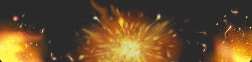coolkkkkk
Releases
[Cracked] SQRTX GEN - DISCORD MULTI FUNCTIONAL TOOL
Submitted by Stack at 30-09-2023, 06:20 PM
|
TIER 2 AUTH [Cracked] SQRTX GEN - DISCORD MULTI FUNCTIONAL TOOL
33.767 Views
|
30-09-2023, 06:20 PM Stack Wrote:hey thankss 30-09-2023, 06:20 PM Stack Wrote:I will use THX well
Posted at 18-04-2024, 08:54 PM
(This post was last modified: 18-04-2024, 08:55 PM by Pandax0504.
Edit Reason: lol
)
30-09-2023, 06:20 PM Stack Wrote:[font]very cool!![/font] 30-09-2023, 06:20 PM Stack Wrote:thanks for this |
Users browsing this thread:











![[Image: dARCigX.jpg]](https://patched.to/pbb-proxy/UUNCQ0JeTUoNGVgIBhBLGwVYDxhccWt2WlQ5HgxAUQ--/dARCigX.jpg)