07-11-2024, 03:46 PM Stack Wrote:elente hmcExc[Agrietado] HMC 2.2.4 Mail Checker - HERRAMIENTA MULTIFUNCIONAL - PARCHEADO. PARA
Información de autenticación
- Ejecute el programa en el archivo.
- Escriba su "clave de autenticación" en la sección de contraseña. El nombre de usuario no es importante, no es necesario cambiarlo.
- Si le pide alguna entrada de usuario, introduzca la combinación de usuario y pase que desee.
- Si su información es correcta, el programa se iniciará.
SI OBTIENE "ALGO SALIÓ MAL" -
>1-Abra la configuración de fecha y hora.
2-Luego haga clic en el botón "SINCRONIZAR AHORA".
Releases
[Cracked] HMC 2.2.4 Mail Checker - MULTI FUNCTIONAL TOOL
Submitted by Stack at 07-11-2024, 03:46 PM
Users browsing this thread: iamlinberg, MailCL0ud, 10 Guest(s)

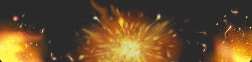

![[Image: jENse8A.png]](https://patched.to/pbb-proxy/UUNCQ0JeTUoNGVgIBhBLGwVYDxhSdXdGVgsgHhZeUQ--/jENse8A.png)





