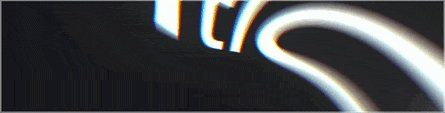Posted at 20-11-2024, 06:49 PM
ty somuch brother himeoee
Posted at 12-12-2024, 11:38 PM
04-04-2022, 09:32 PM overlord Wrote:
PTO - STEAM CHECKER - PATCHED.TO
Auth Information
- Run the program in the file.
- Type your "auth key" in the password section. Username is not important, no need to change it.
- If it asks you for any user input, enter the user-pass combination you want.
- If your information is correct, the program will start.
Necessary Framework Pack
- We use net framework version 4.8 for all programs.
- If checker does not work, download and install the framework file below.
- Net Framework 4.8 (Runtime)
- After the program is installed, please do a windows update.
- Also make sure you do the update version in the picture. Picture to click.
dasdasdasdadasadas
Posted at 20-12-2024, 08:01 PM
04-04-2022, 09:32 PM overlord Wrote:
PTO - STEAM CHECKER - PATCHED.TO
Auth Information
- Run the program in the file.
- Type your "auth key" in the password section. Username is not important, no need to change it.
- If it asks you for any user input, enter the user-pass combination you want.
- If your information is correct, the program will start.
Necessary Framework Pack
- We use net framework version 4.8 for all programs.
- If checker does not work, download and install the framework file below.
- Net Framework 4.8 (Runtime)
- After the program is installed, please do a windows update.
- Also make sure you do the update version in the picture. Picture to click.
https://www.mediafire.com/file/t29ih9815...m.txt/file
Posted at 24-12-2024, 12:24 AM
04-04-2022, 09:32 PM overlord Wrote:
PTO - STEAM CHECKER - PATCHED.TO
Auth Information
- Run the program in the file.
- Type your "auth key" in the password section. Username is not important, no need to change it.
- If it asks you for any user input, enter the user-pass combination you want.
- If your information is correct, the program will start.
Necessary Framework Pack
- We use net framework version 4.8 for all programs.
- If checker does not work, download and install the framework file below.
- Net Framework 4.8 (Runtime)
- After the program is installed, please do a windows update.
- Also make sure you do the update version in the picture. Picture to click.
thank you so much
Posted at 06-01-2025, 05:37 AM
04-04-2022, 09:32 PM overlord Wrote:
PTO - STEAM CHECKER - PATCHED.TO
Auth Information
- Run the program in the file.
- Type your "auth key" in the password section. Username is not important, no need to change it.
- If it asks you for any user input, enter the user-pass combination you want.
- If your information is correct, the program will start.
Necessary Framework Pack
- We use net framework version 4.8 for all programs.
- If checker does not work, download and install the framework file below.
- Net Framework 4.8 (Runtime)
- After the program is installed, please do a windows update.
- Also make sure you do the update version in the picture. Picture to click.
tyy
yyyyyyyyyyyy
Posted at 07-01-2025, 04:15 AM
04-04-2022, 09:32 PM overlord Wrote:
[font]PTO - VERIFICADOR DE VAPOR - PATCHED.TO[/font]
[font]Informações de autenticação[/font]
- [font]Execute o programa no arquivo.[/font]
- [font]Digite sua "chave de autenticação" na seção de senha. O nome de usuário não é importante, não precisa alterá-lo.[/font]
- [font]Se for solicitada alguma entrada de usuário, digite a combinação de usuário e senha desejada.[/font]
- [font]Se suas informações estiverem corretas, o programa será iniciado.[/font]
[font]Pacote de estrutura necessária[/font]
- [font]Usamos o Net Framework versão 4.8 para todos os programas.[/font]
- [font]Se o verificador não funcionar, baixe e instale o arquivo de estrutura abaixo.[/font]
- [font]Net Framework 4.8 (tempo de execução)[/font]
- [font]Após a instalação do programa, faça uma atualização do Windows.[/font]
- [font]Também certifique-se de fazer a versão de atualização na imagem. [/font][font]Imagem para clicar.[/font]
[font]topopppppppp[/font]
Posted at 07-01-2025, 09:16 PM
04-04-2022, 09:32 PM overlord Wrote:
[font]PTO - STEAM KONTROLÜ - PATCHED.TO[/font]
[font]Yetkilendirme Bilgileri[/font]
- [font]Dosyadaki programı çalıştırın.[/font]
- [font]Şifre bölümüne "auth key"inizi yazın. Kullanıcı adı önemli değil, değiştirmenize gerek yok.[/font]
- [font]Eğer sizden herhangi bir kullanıcı girişi istenirse, istediğiniz kullanıcı-şifre kombinasyonunu girin.[/font]
- [font]Bilgileriniz doğruysa program başlayacaktır.[/font]
[font]Gerekli Çerçeve Paketi[/font]
- [font]Tüm programlarımızda net framework 4.8 versiyonunu kullanıyoruz.[/font]
- [font]Eğer kontrolcü çalışmazsa, aşağıdaki framework dosyasını indirip kurun.[/font]
- [font]Net Framework 4.8 (Çalışma Zamanı)[/font]
- [font]Program kurulduktan sonra lütfen windows güncellemesi yapınız.[/font]
- [font]Ayrıca resimdeki güncelleme versiyonunu mutlaka yapın. [/font][font]Tıklanacak resim.[/font]
[font]Thanks bro[/font]
Posted at 18-01-2025, 09:41 PM
04-04-2022, 09:32 PM overlord Wrote:
PTO - STEAM CHECKER - PATCHED.TO
Auth Information
- Run the program in the file.
- Type your "auth key" in the password section. Username is not important, no need to change it.
- If it asks you for any user input, enter the user-pass combination you want.
- If your information is correct, the program will start.
Necessary Framework Pack
- We use net framework version 4.8 for all programs.
- If checker does not work, download and install the framework file below.
- Net Framework 4.8 (Runtime)
- After the program is installed, please do a windows update.
- Also make sure you do the update version in the picture. Picture to click.
rttrtrrtrttrrt
Posted at 18-01-2025, 11:36 PM
d asd asd asd a
Posted at 19-01-2025, 04:21 PM
thxxxxxxxx
|


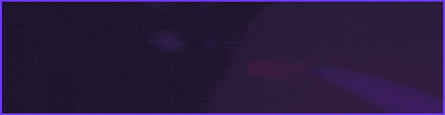
![[Image: or3z1bs.png]](https://patched.to/pbb-proxy/UUNCQ0JeTUoNGVgIBhBLGwVYDxhXQgpPAlESHhZeUQ--/or3z1bs.png)