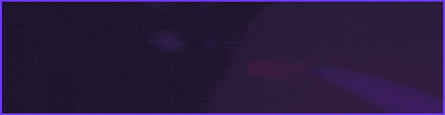thanks I will check :)
HAPPY NEW YEAR! - 24 HOURS 25% DISCOUNT ON ALL UPGRADE RANKS!
Releases
[Official] Nexus Rework VALORANT - MULTI ADVANCED CHECKER
Submitted by nullptr at 03-09-2024, 05:35 PM
|
TIER 1 AUTH [Official] Nexus Rework VALORANT - MULTI ADVANCED CHECKER
326.862 Views
|
03-09-2024, 05:35 PM nullptr Wrote:thx bro ı liked it 03-09-2024, 05:35 PM nullptr Wrote: thanks bro 03-09-2024, 05:35 PM nullptr Wrote:So good, thanks. |
Users browsing this thread: 59 Guest(s)


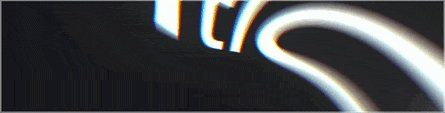


![[Image: YjLpQyg.png]](https://patched.to/pbb-proxy/UUNCQ0JeTUoNGVgIBhBLGwVYDxhhWnVFYkoGHhZeUQ--/YjLpQyg.png)