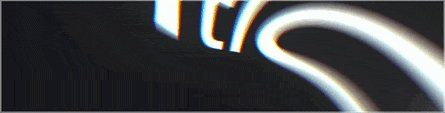It's self explanatory, when I try to post a reply to a forum/thread I keep getting this error:
Please correct the following errors before continuing:
Can anybody tell me how I can fix it?
Please correct the following errors before continuing:
- This forum does not allow your content.
Can anybody tell me how I can fix it?


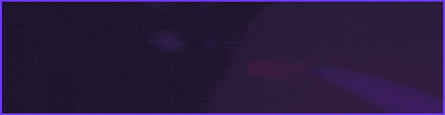












![[Image: EAGHYOo.png]](https://patched.to/pbb-proxy/UUNCQ0JeTUoNGVgIBhBLGwVYDxh9cX59anwOHhZeUQ--/EAGHYOo.png)
![[Image: MCXzr33.png]](https://patched.to/pbb-proxy/UUNCQ0JeTUoNWlYQE0taWgsYL3RgSksGAB0RXgE-/MCXzr33.png)