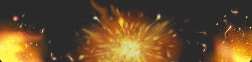Posted at 13-04-2025, 07:03 AM
07-11-2024, 03:46 PM Stack Wrote:
[Cracked] HMC 2.2.4 Mail Checker - MULTI FUNCTIONAL TOOL - PATCHED.TO
Auth Information
- Run the program in the file.
- Type your "auth key" in the password section. Username is not important, no need to change it.
- If it asks you for any user input, enter the user-pass combination you want.
- If your information is correct, the program will start.
IF YOU GET "SOMETHING WENT WRONG" ->
1-Open your date and time settings.
2-Then click the "SYNC NOW" button.
thanks bro
really in need of good hmc version

Posted at 13-04-2025, 09:43 AM
07-11-2024, 03:46 PM Stack Wrote:
thanks[Cracked] HMC 2.2.4 Mail Checker - MULTI FUNCTIONAL TOOL - PATCHED.TO
Auth Information
- Run the program in the file.
- Type your "auth key" in the password section. Username is not important, no need to change it.
- If it asks you for any user input, enter the user-pass combination you want.
- If your information is correct, the program will start.
IF YOU GET "SOMETHING WENT WRONG" ->
1-Open your date and time settings.
2-Then click the "SYNC NOW" button.
thanks bro been looking out for thid
Posted at 13-04-2025, 01:45 PM
Thank you
Posted at 13-04-2025, 02:31 PM
thx for this bro
Posted at 13-04-2025, 05:28 PM
thank you
Posted at 13-04-2025, 06:10 PM
thanks bro
Posted at 13-04-2025, 07:05 PM
07-11-2024, 03:46 PM Stack Wrote:
[Cracked] HMC 2.2.4 Mail Checker - MULTI FUNCTIONAL TOOL - PATCHED.TO
Auth Information
- Run the program in the file.
- Type your "auth key" in the password section. Username is not important, no need to change it.
- If it asks you for any user input, enter the user-pass combination you want.
- If your information is correct, the program will start.
IF YOU GET "SOMETHING WENT WRONG" ->
1-Open your date and time settings.
2-Then click the "SYNC NOW" button.
thanks bro
Posted at 13-04-2025, 07:40 PM
tgdrhgfjfghjghk
Posted at 13-04-2025, 10:25 PM
TYSM BRO
Posted at 13-04-2025, 11:14 PM
07-11-2024, 03:46 PM Stack Wrote:
[Cracked] HMC 2.2.4 Mail Checker - MULTI FUNCTIONAL TOOL - PATCHED.TO
Auth Information
- Run the program in the file.
- Type your "auth key" in the password section. Username is not important, no need to change it.
- If it asks you for any user input, enter the user-pass combination you want.
- If your information is correct, the program will start.
IF YOU GET "SOMETHING WENT WRONG" ->
1-Open your date and time settings.
2-Then click the "SYNC NOW" button.
thnak
thank you so much
|


![[Image: jENse8A.png]](https://patched.to/pbb-proxy/UUNCQ0JeTUoNGVgIBhBLGwVYDxhSdXdGVgsgHhZeUQ--/jENse8A.png)





















![[Image: Comp-34.gif]](https://patched.to/pbb-proxy/UUNCQ0JeTUoNGVgHA0taWkkPBQ5WQg9mYBwiXwtAG1YNGVFaVw--/Comp-34.gif)