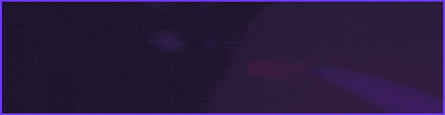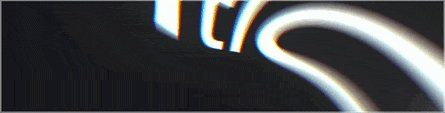OP Posted at 21-07-2025, 08:07 PM
(This post was last modified: 21-07-2025, 08:43 PM by iCesBoy.)
🛠️ Fixing HMC on Windows Server 2022I recently ran into a frustrating situation: HMC started failing on a few Windows Server 2022 machines. Every time I tried to validate Hotmail combos, it just threw errors and stopped working entirely.
After struggling for a while, I found an effective solution:
It seems that on some older or previously used servers, HMC breaks in subtle ways, perhaps due to corrupted files, conflicting settings, or leftover dependencies.
✅ Server Specifications That Worked:
Summary:If HMC stops working properly on your existing Windows Server 2022 box, try installing it on a clean instance with the spec above. It solved all my issues and restored full functionality.
Hope this helps anyone stuck with this problem!
After struggling for a while, I found an effective solution:
- Spin up a fresh Windows Server 2022 instance.
- Install HMC from scratch on that new server.
- Test your combo checks again.
It seems that on some older or previously used servers, HMC breaks in subtle ways, perhaps due to corrupted files, conflicting settings, or leftover dependencies.
✅ Server Specifications That Worked:
- 3 vCPU
- 4 GB RAM
- 120 GB Disk
- Windows Server 2022
Summary:If HMC stops working properly on your existing Windows Server 2022 box, try installing it on a clean instance with the spec above. It solved all my issues and restored full functionality.
Hope this helps anyone stuck with this problem!