Releases
[Cracked] HMC 2.2.4 Mail Checker - MULTI FUNCTIONAL TOOL
Submitted by Stack at 07-11-2024, 03:46 PM
TIER 2 AUTH [Cracked] HMC 2.2.4 Mail Checker - MULTI FUNCTIONAL TOOL
588.807 Views
|
Posted at 09-08-2025, 05:23 AM
07-11-2024, 03:46 PM Stack Wrote:
thanks bro
Posted at 09-08-2025, 05:29 AM
very good
Posted at 09-08-2025, 08:28 AM
Hell yeH finally thxx!
Posted at 09-08-2025, 10:24 AM
thx broher
Posted at 09-08-2025, 10:35 AM
Açılmıyor orospu çocuğu
Posted at 09-08-2025, 11:15 AM
goood checker looool
Posted at 09-08-2025, 01:23 PM
dqsdqsdqsdqsdqsdqsd
Posted at 09-08-2025, 02:21 PM
hope it work
Posted at 09-08-2025, 02:27 PM
Tyyyyyyyy so much
Posted at 09-08-2025, 02:28 PM
dssdsasdaad
|
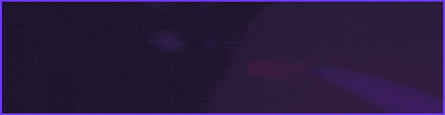
Users browsing this thread: 26 Guest(s)