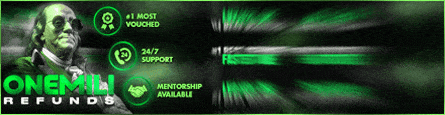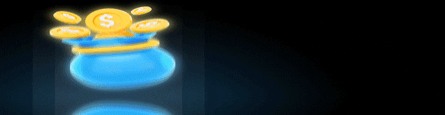Requirements : Notepad++
1 - Open your combo.txt file you want to convert on Notepad++
2 - Click on Ctrl + H > (Find and Replace tab)
3 - Copy/paste this regex in find what @[A-Za-z0-9.-]+.[A-Za-z]{2,4}\b
4 - Make sure search mode is on Regular expression
5 - Click on replace all and that’s it now you have USER:PASS
I searched a little on the forum, but I think no one has shared it before, if it has been shared before, I would appreciate it if you warn me...
1 - Open your combo.txt file you want to convert on Notepad++
2 - Click on Ctrl + H > (Find and Replace tab)
3 - Copy/paste this regex in find what @[A-Za-z0-9.-]+.[A-Za-z]{2,4}\b
4 - Make sure search mode is on Regular expression
5 - Click on replace all and that’s it now you have USER:PASS
I searched a little on the forum, but I think no one has shared it before, if it has been shared before, I would appreciate it if you warn me...
no name