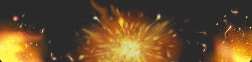[ Hidden Content! ]
Step 1: Eligibility Check
Ensure that you have an Amazon account that has never been used with Amazon Student Prime.
Step 2: Access Amazon Student Prime Trial
Open your web browser and search for "Amazon Student Prime UK" on a search engine.
Look for the official Amazon page offering the Student Prime trial and click on it.
On the Amazon Student Prime page, locate and click on the "Start your 6-month trial" button.
Step 3: Email Verification
During the sign-up process, Amazon will ask for your email address.
Use your valid college email address for verification. If you don't have a college email, you can use any valid .edu email address.
Step 4: Verification Options
If you have already used your college email for a trial in the past, you can try the following option:
Request a letter of attendance from your college.
Edit the name and date on the letter to match the account holder's details.
This step involves creating a new Amazon account and associating it with the edited letter of attendance.
Step 5: Account Activation
After completing the registration process and email verification, your Amazon Student Prime trial will be activated.
If you used a valid college email (Step 3), your trial should activate almost instantly.
If you chose the verification options in Step 4 and reached out to Amazon's customer support, wait for their response. They usually reply within around 6 hours and will activate the trial on your account if your documents are accepted.
LINK
Ensure that you have an Amazon account that has never been used with Amazon Student Prime.
Step 2: Access Amazon Student Prime Trial
Open your web browser and search for "Amazon Student Prime UK" on a search engine.
Look for the official Amazon page offering the Student Prime trial and click on it.
On the Amazon Student Prime page, locate and click on the "Start your 6-month trial" button.
Step 3: Email Verification
During the sign-up process, Amazon will ask for your email address.
Use your valid college email address for verification. If you don't have a college email, you can use any valid .edu email address.
Step 4: Verification Options
If you have already used your college email for a trial in the past, you can try the following option:
Request a letter of attendance from your college.
Edit the name and date on the letter to match the account holder's details.
This step involves creating a new Amazon account and associating it with the edited letter of attendance.
Step 5: Account Activation
After completing the registration process and email verification, your Amazon Student Prime trial will be activated.
If you used a valid college email (Step 3), your trial should activate almost instantly.
If you chose the verification options in Step 4 and reached out to Amazon's customer support, wait for their response. They usually reply within around 6 hours and will activate the trial on your account if your documents are accepted.
LINK
Not ratedThis leak has not been rated yet, be careful when downloading.
🛍️ Refunds Service | 80–90% Off Worldwide Stores
🔗 Join Now
✅ Trusted Refunds | Fast & Anonymous | Global Retailers
💬 DM to get started or learn more
🔗 Join Now
✅ Trusted Refunds | Fast & Anonymous | Global Retailers
💬 DM to get started or learn more