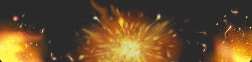EA Play Method – Free Forever
Ever wondered how to get EA Play for free forever? In this leak, I will explain exactly how to get it for free, forever.
I tested this myself this year, and it works flawlessly.
Ever wondered how to get EA Play for free forever? In this leak, I will explain exactly how to get it for free, forever.
I tested this myself this year, and it works flawlessly.
[ Hidden Content! ]
LEAVE A LIKE FOR MORE CONTENT!!
Leechers will get reported and banned!
1. Purchase an EA Play monthly subscription directly from the Microsoft Store or Xbox Store.
(Don't worry, you’ll get your money back.)
2. Use the subscription for about 27–28 days—but not more than 28 days!
3. After 27 days, go to your Microsoft Dashboard (https://account.microsoft.com/?lang=en-U...ding-react)
4. Find your EA Play subscription and click "Cancel Subscription."
5. IMPORTANT: Do NOT click "Turn Off Recurring Billing." Instead, select "Refund Immediately."
Done! Your money will be instantly refunded to your PayPal or card.
Repeat this process every month to keep your subscription active indefinitely!
Leechers will get reported and banned!
1. Purchase an EA Play monthly subscription directly from the Microsoft Store or Xbox Store.
(Don't worry, you’ll get your money back.)
2. Use the subscription for about 27–28 days—but not more than 28 days!
3. After 27 days, go to your Microsoft Dashboard (https://account.microsoft.com/?lang=en-U...ding-react)
4. Find your EA Play subscription and click "Cancel Subscription."
5. IMPORTANT: Do NOT click "Turn Off Recurring Billing." Instead, select "Refund Immediately."
Done! Your money will be instantly refunded to your PayPal or card.
Repeat this process every month to keep your subscription active indefinitely!
Not ratedThis leak has not been rated yet, be careful when downloading.