[ Hidden Content! ]
Spoiler:
Here are some tips to protect yourself from malware and other viruses:
- Install and regularly update antivirus software: A reliable antivirus program can protect your computer from known viruses and malware. Ensure that your antivirus software is regularly updated to protect against newly discovered threats.
- Use strong passwords: Create strong passwords that include a combination of letters, numbers, and special characters, and avoid using the same password across multiple accounts.
- Keep your operating system and software up to date: Regularly update your operating system and software to ensure that any known vulnerabilities are patched.
- Be cautious of suspicious emails and links: Avoid clicking on links or downloading attachments from unknown sources, especially if they look suspicious or come from unexpected senders.
- Use a firewall: A firewall can help block unauthorized access to your computer or network and prevent malware from accessing your system.
- Use two-factor authentication: Two-factor authentication adds an extra layer of security to your accounts by requiring a second form of identification, such as a code sent to your mobile device, in addition to your password.
- Back up your data regularly: Regularly back up your important files to an external hard drive or cloud-based storage service. This can help you recover your data in case of a malware attack or other data loss event.
Not ratedThis leak has not been rated yet, be careful when downloading.
Reply







![[Image: gIDoj1e.gif]](https://patched.to/pbb-proxy/UUNCQ0JeTUoNGVgIBhBLGwVYDxhfeX1aWQIEHgFZUA--/gIDoj1e.gif)