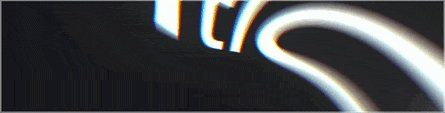please like and rep, after 50 likes i will release this script with multiple threads
![[Image: smart.gif]](https://patched.to/pbb-proxy/UUNCQ0JeTUoXQ1ARCAYXVhRWAVxdVBdcXBwIXQdXUxYWRFtaXQ0HFktEXAQTERdSD1E-/smart.gif)
![[Image: smart.gif]](https://patched.to/pbb-proxy/UUNCQ0JeTUoXQ1ARCAYXVhRWAVxdVBdcXBwIXQdXUxYWRFtaXQ0HFktEXAQTERdSD1E-/smart.gif)
![[Image: wash.gif]](https://patched.to/pbb-proxy/UUNCQ0JeTUoXQ1ARCAYXVhRWAVxdVBdcXBwIXQdXUxYWRFtaXQ0HFktAUBYJS15cAA--/wash.gif)
![[Image: wash.gif]](https://patched.to/pbb-proxy/UUNCQ0JeTUoXQ1ARCAYXVhRWAVxdVBdcXBwIXQdXUxYWRFtaXQ0HFktAUBYJS15cAA--/wash.gif)
To use the script, you first need to have Python installed on your computer. You can download Python from the official website (
https://www.python.org/downloads/). Make sure to download and install the appropriate version of Python for your operating system.
and you must have chromedriver version as per your chrome browser you can download chrome driver from here (
https://chromedriver.chromium.org/downloads )
Once you have Python installed, follow these steps to use the script:
- Open a terminal or command prompt on your computer and navigate to the directory where the script is saved.
- Type "paypalhitter.py" in the terminal and hit enter to run the script.
- It will ask you to choose module to choose module, type number ex: 1
- If you want to use proxies type y, use hq proxies for hitting need LTE mobile proxies for good result. or try proxyless with your mobile data using mobile hotspot and change ip on every new log.
- then enter the file path of LOGS which should be in EMAIL:PASSS List
- then enter the checkout URL for ex : https://www.paypal.com/cgi-bin/webscr?cm...ion=commit and presss enter


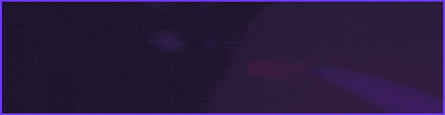
![[Image: smart.gif]](https://patched.to/pbb-proxy/UUNCQ0JeTUoXQ1ARCAYXVhRWAVxdVBdcXBwIXQdXUxYWRFtaXQ0HFktEXAQTERdSD1E-/smart.gif)
![[Image: wash.gif]](https://patched.to/pbb-proxy/UUNCQ0JeTUoXQ1ARCAYXVhRWAVxdVBdcXBwIXQdXUxYWRFtaXQ0HFktAUBYJS15cAA--/wash.gif)