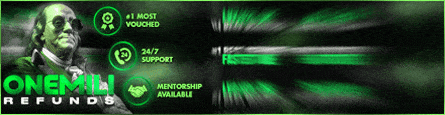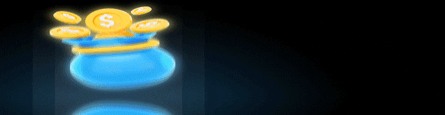Spoiler:
Steam Account Checker - User Guide
This script is designed to check Steam account credentials, retrieve the account level, last login time, and the list of owned games. It uses the Steam API and requires a valid API key.
Prerequisites
1. Install Python
Ensure you have Python installed on your system (version 3.x is recommended). You can download it from python.org.
2. Install Required Libraries
Install the necessary Python packages by running:
3. Obtain a Steam API Key
Go to Steam API Key Registration.
Log in with your Steam account.
Generate an API key and replace the placeholder in the script:
How to Use
1. Prepare the Input File (accounts.txt)
Create a text file named accounts.txt in the same directory as the script.
Each line should contain login credentials in the following format:
username:password
Example:
testaccount1:password123
anotheruser:qwerty456
2. Run the Script
Execute the script using the following command:
The script will process each account in accounts.txt and save the results in out.txt.
---
3. Understanding the Output (out.txt)
For each account, the script will save the following details:
Login - testaccount1
Password - password123
Level - 5
Last Login - 2025-02-15 18:45:30
Games - Counter-Strike: Global Offensive, Dota 2, Team Fortress 2
If an account has incorrect credentials or another issue occurs, an error message will be displayed instead.
Troubleshooting
Invalid API Key: Ensure you have replaced YOUR_STEAM_API_KEY with a valid API key.
Incorrect Credentials: If accounts are incorrect, verify the accounts.txt format.
Missing Dependencies: Run pip install -r requirements.txt if you encounter module import errors.
Connection Issues: The script requires an internet connection to interact with the Steam API.
This script is designed to check Steam account credentials, retrieve the account level, last login time, and the list of owned games. It uses the Steam API and requires a valid API key.
Prerequisites
1. Install Python
Ensure you have Python installed on your system (version 3.x is recommended). You can download it from python.org.
2. Install Required Libraries
Install the necessary Python packages by running:
Code:
pip install steam[client] requests colorama3. Obtain a Steam API Key
Go to Steam API Key Registration.
Log in with your Steam account.
Generate an API key and replace the placeholder in the script:
Code:
STEAM_API_KEY = "YOUR_STEAM_API_KEY"How to Use
1. Prepare the Input File (accounts.txt)
Create a text file named accounts.txt in the same directory as the script.
Each line should contain login credentials in the following format:
username:password
Example:
testaccount1:password123
anotheruser:qwerty456
2. Run the Script
Execute the script using the following command:
Code:
python steam_checker.pyThe script will process each account in accounts.txt and save the results in out.txt.
---
3. Understanding the Output (out.txt)
For each account, the script will save the following details:
Login - testaccount1
Password - password123
Level - 5
Last Login - 2025-02-15 18:45:30
Games - Counter-Strike: Global Offensive, Dota 2, Team Fortress 2
If an account has incorrect credentials or another issue occurs, an error message will be displayed instead.
Troubleshooting
Invalid API Key: Ensure you have replaced YOUR_STEAM_API_KEY with a valid API key.
Incorrect Credentials: If accounts are incorrect, verify the accounts.txt format.
Missing Dependencies: Run pip install -r requirements.txt if you encounter module import errors.
Connection Issues: The script requires an internet connection to interact with the Steam API.
Reply