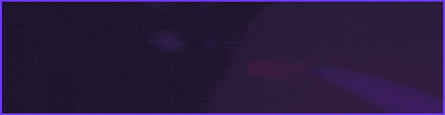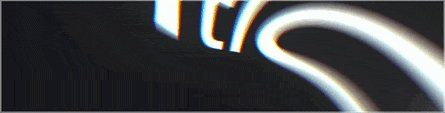Posted at 22-02-2023, 05:50 PM
21-02-2023, 06:12 PM nullptr Wrote:
[Cracked] SeroXen HVNC - MULTI ADVANCED REMOTE ADMINISTRATION TOOL - PATCHED.TO
Auth Information
- Run the program in the file.
- Type your "auth key" in the password section. Username is not important, no need to change it.
- If it asks you for any user input, enter the user-pass combination you want.
- If your information is correct, the program will start.
Follow the steps below for installation:
Do not use the login button without registration!
- Click "Sign Up" button.
- Enter the text you want username and password. For license key: pto
- Make sure the license input is pto again, then click the register button.
- Registration will take 10-15 seconds to complete and if successful, you will be directed to the tool.
thank bro clean?
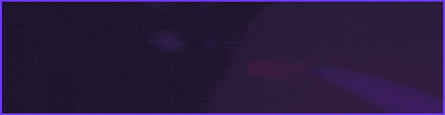
Posted at 22-02-2023, 07:35 PM
21-02-2023, 06:12 PM nullptr Wrote:
[Cracked] SeroXen HVNC - MULTI ADVANCED REMOTE ADMINISTRATION TOOL - PATCHED.TO
Auth Information
- Run the program in the file.
- Type your "auth key" in the password section. Username is not important, no need to change it.
- If it asks you for any user input, enter the user-pass combination you want.
- If your information is correct, the program will start.
Follow the steps below for installation:
Do not use the login button without registration!
- Click "Sign Up" button.
- Enter the text you want username and password. For license key: pto
- Make sure the license input is pto again, then click the register button.
- Registration will take 10-15 seconds to complete and if successful, you will be directed to the tool.
will check it out
Posted at 22-02-2023, 07:54 PM
What doesn'
Posted at 22-02-2023, 08:04 PM
21-02-2023, 06:12 PM nullptr Wrote:
[Cracked] SeroXen HVNC - MULTI ADVANCED REMOTE ADMINISTRATION TOOL - PATCHED.TO
Auth Information
- Run the program in the file.
- Type your "auth key" in the password section. Username is not important, no need to change it.
- If it asks you for any user input, enter the user-pass combination you want.
- If your information is correct, the program will start.
Follow the steps below for installation:
Do not use the login button without registration!
- Click "Sign Up" button.
- Enter the text you want username and password. For license key: pto
- Make sure the license input is pto again, then click the register button.
- Registration will take 10-15 seconds to complete and if successful, you will be directed to the tool.
thanks dude!
Posted at 22-02-2023, 08:06 PM
(This post was last modified: 26-02-2023, 07:50 PM by atempalt1.)
21-02-2023, 06:12 PM nullptr Wrote:
[Cracked] SeroXen HVNC - MULTI ADVANCED REMOTE ADMINISTRATION TOOL - PATCHED.TO
Auth Information
- Run the program in the file.
- Type your "auth key" in the password section. Username is not important, no need to change it.
- If it asks you for any user input, enter the user-pass combination you want.
- If your information is correct, the program will start.
Follow the steps below for installation:
Do not use the login button without registration!
- Click "Sign Up" button.
- Enter the text you want username and password. For license key: pto
- Make sure the license input is pto again, then click the register button.
- Registration will take 10-15 seconds to complete and if successful, you will be directed to the tool.
redatected, thanks
Posted at 22-02-2023, 08:27 PM
21-02-2023, 06:12 PM nullptr Wrote:
[Cracked] SeroXen HVNC - MULTI ADVANCED REMOTE ADMINISTRATION TOOL - PATCHED.TO
Auth Information
- Run the program in the file.
- Type your "auth key" in the password section. Username is not important, no need to change it.
- If it asks you for any user input, enter the user-pass combination you want.
- If your information is correct, the program will start.
Follow the steps below for installation:
Do not use the login button without registration!
- Click "Sign Up" button.
- Enter the text you want username and password. For license key: pto
- Make sure the license input is pto again, then click the register button.
- Registration will take 10-15 seconds to complete and if successful, you will be directed to the tool.
thanks for the post
Posted at 22-02-2023, 08:40 PM
Nice release bruh
Posted at 22-02-2023, 08:45 PM
thanks i want to see
Posted at 22-02-2023, 10:17 PM
21-02-2023, 06:12 PM nullptr Wrote:
[Cracked] SeroXen HVNC - MULTI ADVANCED REMOTE ADMINISTRATION TOOL - PATCHED.TO
Auth Information
- Run the program in the file.
- Type your "auth key" in the password section. Username is not important, no need to change it.
- If it asks you for any user input, enter the user-pass combination you want.
- If your information is correct, the program will start.
Follow the steps below for installation:
Do not use the login button without registration!
- Click "Sign Up" button.
- Enter the text you want username and password. For license key: pto
- Make sure the license input is pto again, then click the register button.
- Registration will take 10-15 seconds to complete and if successful, you will be directed to the tool.
sourced or auth? xD
Posted at 23-02-2023, 02:51 AM
21-02-2023, 06:12 PM nullptr Wrote:
[Cracked] SeroXen HVNC - MULTI ADVANCED REMOTE ADMINISTRATION TOOL - PATCHED.TO
Auth Information
- Run the program in the file.
- Type your "auth key" in the password section. Username is not important, no need to change it.
- If it asks you for any user input, enter the user-pass combination you want.
- If your information is correct, the program will start.
Follow the steps below for installation:
Do not use the login button without registration!
- Click "Sign Up" button.
- Enter the text you want username and password. For license key: pto
- Make sure the license input is pto again, then click the register button.
- Registration will take 10-15 seconds to complete and if successful, you will be directed to the tool.
Thanks for the upload!
|


![[Image: aXaVcI2.png]](https://patched.to/pbb-proxy/UUNCQ0JeTUoNGVgIBhBLGwVYDxhZaFhjUHpTHhZeUQ--/aXaVcI2.png)