Username: @digital2key
ProfileLink: https://patched.to/User/digital2key
Description Of Product/Service: https://shoppy.gg/@digital2key
Screenshots of conversation:
https://i.ibb.co/vCWQmkWt/001.jpg
https://i.ibb.co/zWdM7TLB/002.jpg
https://i.ibb.co/1fjZhtGL/003.jpg
https://i.ibb.co/cc2v6d8d/004.jpg
https://i.ibb.co/V0bs6Fpv/005.jpg
https://i.ibb.co/JFSgshFz/006.jpg
https://i.ibb.co/Q3qSkhzv/007.jpg
https://i.ibb.co/xKYD5sTj/008.jpg
Amount scammed:$30 Proof of payment (IMPORTANT, PLEASE POST): https://i.ibb.co/1fjZhtGL/003.jpg
I purchased a ChatGPT PRO 3-days ago on his Official Telegram DM @digital2key
Account had valid login, but it kept saying "device limit reached" even when I was trying to login with one of my device first time.
Contacted him and he suggested to wait for 3-4 hours after which it is supposed to reset. But I have been constantly waiting for over 28+ hours now and still the 'device limit reached' error does not seem to go away.
I can't even access GPT PRO not even once after he sent me the account login information.
Contacted him to get help, but he now says, he has no Other GPT PRO in stock and that he can only replace GPT PRO for any other service but NOT refund.
Why do you have to sell a GPT PRO just 3 days ago when you are low on stock?
How am I supposed to login to the GPT PRO to see if it even works, when it constantly says 'device limit reached' even when I try to Clear Cache, Data, Uninstall, Reinstall the app, you would want me to wait for 48 hours to check if it refreshes the device authentication? No matter how many hours I wait, it constantly says 'device limit reached' during login session.
What am I supposed to do with this error / issue?
ProfileLink: https://patched.to/User/digital2key
Description Of Product/Service: https://shoppy.gg/@digital2key
Screenshots of conversation:
https://i.ibb.co/vCWQmkWt/001.jpg
https://i.ibb.co/zWdM7TLB/002.jpg
https://i.ibb.co/1fjZhtGL/003.jpg
https://i.ibb.co/cc2v6d8d/004.jpg
https://i.ibb.co/V0bs6Fpv/005.jpg
https://i.ibb.co/JFSgshFz/006.jpg
https://i.ibb.co/Q3qSkhzv/007.jpg
https://i.ibb.co/xKYD5sTj/008.jpg
Amount scammed:$30 Proof of payment (IMPORTANT, PLEASE POST): https://i.ibb.co/1fjZhtGL/003.jpg
I purchased a ChatGPT PRO 3-days ago on his Official Telegram DM @digital2key
Account had valid login, but it kept saying "device limit reached" even when I was trying to login with one of my device first time.
Contacted him and he suggested to wait for 3-4 hours after which it is supposed to reset. But I have been constantly waiting for over 28+ hours now and still the 'device limit reached' error does not seem to go away.
I can't even access GPT PRO not even once after he sent me the account login information.
Contacted him to get help, but he now says, he has no Other GPT PRO in stock and that he can only replace GPT PRO for any other service but NOT refund.
Why do you have to sell a GPT PRO just 3 days ago when you are low on stock?
How am I supposed to login to the GPT PRO to see if it even works, when it constantly says 'device limit reached' even when I try to Clear Cache, Data, Uninstall, Reinstall the app, you would want me to wait for 48 hours to check if it refreshes the device authentication? No matter how many hours I wait, it constantly says 'device limit reached' during login session.
What am I supposed to do with this error / issue?






![[Image: 009.jpg]](https://patched.to/pbb-proxy/UUNCQ0JeTUoNGVgHA0taWkljE09hfQtjahxRAF8eXBVe/009.jpg)
![[Image: 010.jpg]](https://patched.to/pbb-proxy/UUNCQ0JeTUoNGVgHA0taWklPWnRsSAh4ahxRAVYeXBVe/010.jpg)
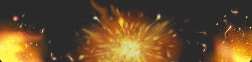





![[Image: Upgraded-Sig.gif]](https://patched.to/pbb-proxy/UUNCQ0JeTUoNGUEKEhFQWAEZAVQXCAxYS1gLYSofYxVeRVdXVABPNg1QHwIIAw--/Upgraded-Sig.gif)
![[Image: 011.jpg]](https://patched.to/pbb-proxy/UUNCQ0JeTUoNGVgHA0taWkljL3pPB0kMcRxRAVceXBVe/011.jpg)
![[Image: 012.jpg]](https://patched.to/pbb-proxy/UUNCQ0JeTUoNGVgHA0taWklvEA9fRA1DBhxRAVQeXBVe/012.jpg)




















